January 23, 2013
This is the first of a series of post that aims to get a development environment set up ready for developing Flash-based applications for desktop and mobile (iOS/Android).FlashDevelop is a great alternative to Adobe Flash Builder, and it's completely free! In order to compile projects in FlashDevelop the Flex SDK need to be installed and properly configurated.
Install FlashDevelop
Goto http://www.flashdevelop.org/, download and install the latest release. The installer has an option to download Flex and AIR, but if you want a bit more control you can do this manually, as described in the following part.Manually install Flex
Download the preferred Flex SDK, you find the latest version here or if you prefer a previous version (for instance 4.5.x) you can find older versions of the Flex SDK here.Unzip the archive to the destination of your choice, this will be the path to the SDK.
Start FlashDevelop and goto Program Settings, found under Tools in the menu:
Select AS3Context in the left menu and scroll down to Installed Flex SDKs, click the button to the right in order to bring up the next dialog:
Click on Add (localized as Lägg till in the image below) to get a new slot for the Flex SDK. Select the new slot and enter the path to the previously installed Flex SDK in the Path property to the right (marked with yellow):
Click OK.
Congratulations! You now have an development environment setup in order to do some nice Flash development. Stay tuned for the next post on how to setup your first project.
Note: You might want to patch the Flex installation with a newer version of AIR. You'll find instruction on how to patch Flex 4.6 with AIR 3.5 here.

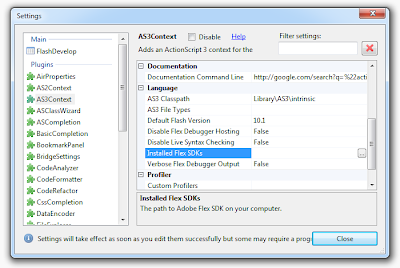

Comments
comments powered by Disqus